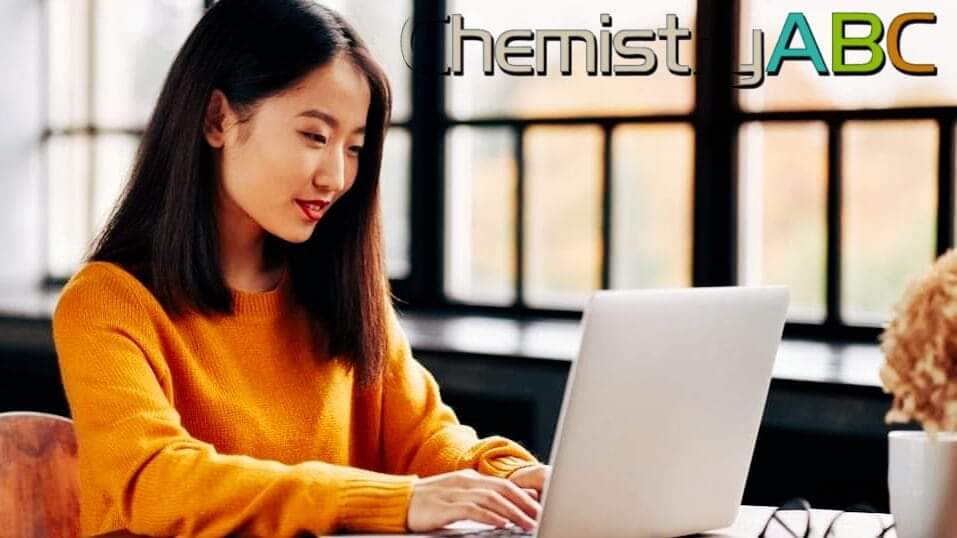Introduction:
Discovering the potential within JDF files, particularly those generated by JEOL instruments, opens up a realm of valuable information for researchers and enthusiasts alike. In this guide, we will walk you through the process of opening JEOL files using the NMR software, providing step-by-step instructions for a seamless experience.
- Accessing JDF Files:
To begin, locate the button with three horizontal lines at the top left of the software interface. Click on it and select ‘open’. In the options menu, choose “Open NMR data stored in special formats.” Set the file type to ‘JNMR’ and proceed by clicking ‘ok’. Navigate to the specific JDF file you wish to explore. - Navigating the Interface:
Familiarize yourself with the user-friendly interface, designed to facilitate efficient data exploration. The intuitive layout ensures that even users with minimal experience can navigate effortlessly through the NMR software. - Optimizing File Access:
Maximize your file accessibility by utilizing the advanced options available during the file opening process. Take advantage of the ‘Open NMR data stored in special formats’ feature, tailored to enhance compatibility with JEOL-generated JDF files. - Interpreting NMR Data:
Once your JDF file is open, delve into the intricate world of Nuclear Magnetic Resonance (NMR) data. Gain insights into molecular structures, chemical shifts, and other crucial information that JDF files encapsulate. - Enhancing Research Workflow:
Incorporate this streamlined approach to opening JEOL files into your research workflow. Save time and effort while ensuring precision in your NMR data analysis, ultimately contributing to the advancement of your scientific endeavors. - Staying Updated:
Keep abreast of software updates and advancements in JEOL file compatibility. Regularly check for new features or improvements that can further enhance your experience with NMR data analysis.
Conclusion:
Unleash the full potential of JDF files with this comprehensive guide on opening JEOL files using NMR software. Elevate your research capabilities by seamlessly navigating through the interface and interpreting NMR data with precision in TopSpin software by Bruker. Stay at the forefront of scientific exploration by embracing the power of JDF files in your analytical journey.Also deployment of conversion in FID files (Fourier Induction Decay)