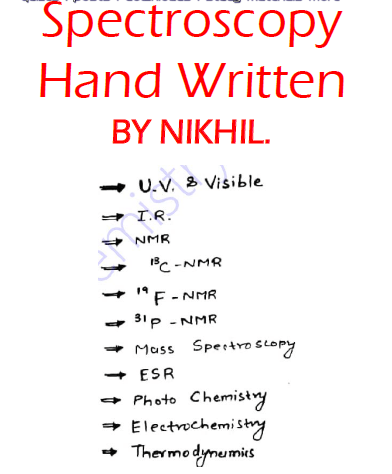
ChemistryABC.com website is Fully Educational. Our Team Never upload any type of Copyrighted Material nor host any Copyrighted Contents. We strongly recommend Students to support the original author or publisher of the respective book, study material and buy all Copyrighted Material from legal sources only.
How to download PDF documents from this website:
- Right-click on the link to the document.
- Select “Save Target As” or “Save Link As.”
- Save the document to your hard drive. …
- Open Adobe Reader.
- When Adobe Reader is open, go to File, then to Open, then to where you saved the document.
these notes are important for reading in exams? comment your doubts in comment box.



Save a PDF of your file on your mobile device
Open the file that you want to save as a PDF, and then tap File on your tablet or tap the File icon on your phone.
On the File tab, tap Print.
If not already selected, tap Save as PDF on the drop-down list, and then tap Save.
Tap Save.
Choose a location for your PDF, enter a new name (optional), and then tap Save.
Save a PDF of your file on your mobile device
Open the file that you want to save as a PDF, and then tap File on your tablet or tap the File icon on your phone.
On the File tab, tap Print.
If not already selected, tap Save as PDF on the drop-down list, and then tap Save.
Tap Save.
Choose a location for your PDF, enter a new name (optional), and then tap Save.
Save a PDF of your file on your mobile device
Open the file that you want to save as a PDF, and then tap File on your tablet or tap the File icon on your phone.
On the File tab, tap Print.
If not already selected, tap Save as PDF on the drop-down list, and then tap Save.
Tap Save.
Choose a location for your PDF, enter a new name (optional), and then tap Save.
daily new notes added! so find your notes by using search button
thank you
need photochemistry notes for MSc chemistry
please visit this page ,
https://www.chemistryabc.com/topic-wise-notes-free-download-in-pdf/
.
Hii
Thank you sir & mam for important notes
❤️